How to use automatic dispensers?
Refuelling with banking card
Put your card into the card reader, select the amount you wish to tank for. (To change amount click the button MÁS / minimum amount to be 1000 HUF, maximum 96.000 HUF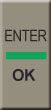
- Confirm the amount given by clicking [ ENTER / OK ]
- Give PIN code, then click [ ENTER / OK ]
- You will be charged only with the value actually tanked for
Don't forget to pull your card out of the machine!!
Refuelling with cash
- Give the amount you wish to tank for. (Minimum amount to be 1000 HUF, maximum 96.000 HUF) If you have not tanked for the amount given, you will not be refunded any cash but you will be given a repurchase bonus in your receipt or invoice.
- On having a repurchase code, please select button “ levásárlás”, then give the repurchase code.
Please use undamaged banknotes only!!!!
Selection of refuelling receipt
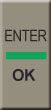 RECEIPT: being a proof suitable for financial management identificationSimplified INVOICE with repurchase code: automatic printing of company data for customers holding repurchase code
RECEIPT: being a proof suitable for financial management identificationSimplified INVOICE with repurchase code: automatic printing of company data for customers holding repurchase code- In case of input of misc. data: fixing the data: feed then push [ ENTER / OK ]
without input of misc. data: push the button: [ NEXT ] - By input of data for simplified INVOICE - give the data using the keyboard like when writing SMS, then go to the datafield by pushing. [ NEXT ] and if all data are correct, you can start refuelling by pushing [ NEXT ]
- Please refuel!
Please pay attention to the grade of fuel!!!!
